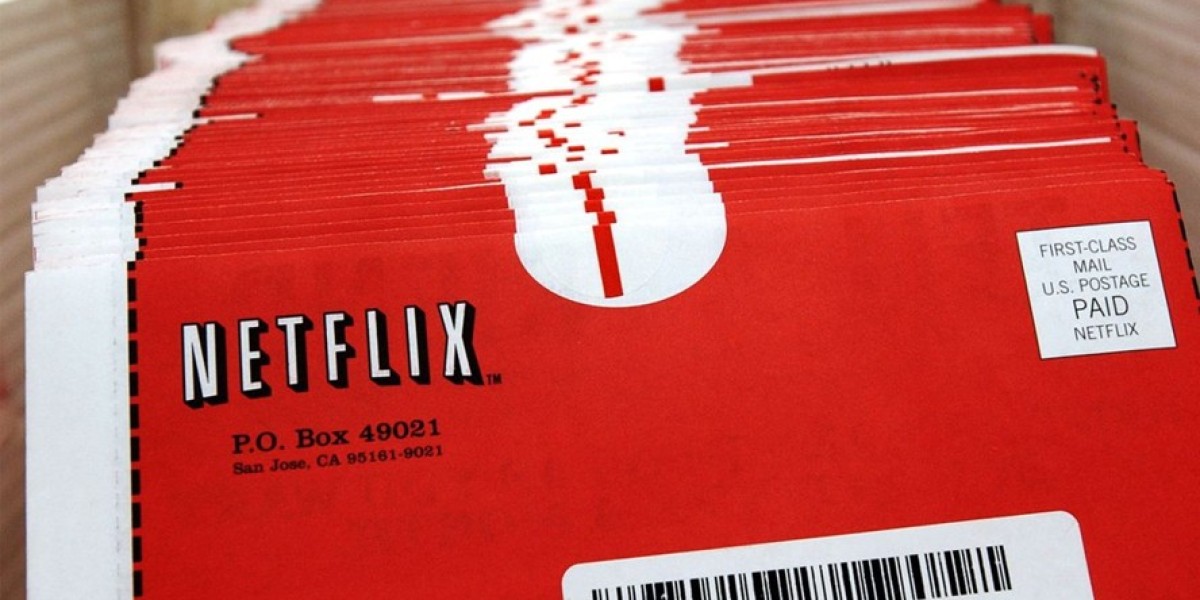The journey of Netflix's DVD rental service is officially concluding.
In September, the company will put an end to the distribution of its signature red envelopes, which once delighted loyal customers who enjoyed renting multiple DVDs at once.
This marks the closure of a significant chapter in the history of home entertainment.
If you’re among the 209 million subscribers who only utilize Netflix's streaming service, you might be puzzled by this announcement.
It’s been a remarkable 16 years since Netflix introduced its streaming option, which dramatically transformed the landscape and overshadowed its DVD rental model that celebrated its 25th anniversary this year.
The shift to streaming was not without its challenges. Initially, Netflix included streaming as an add-on to its DVD rental plans, allowing customers to watch films online while keeping just one DVD at home.
Before streaming became the norm, it was common for subscribers to enjoy three DVDs simultaneously, ensuring a steady supply of new content.
As internet speeds improved, the convenience of streaming rendered the need for physical DVDs obsolete.
Netflix attempted to adapt to this change but faced difficulties.
In an effort to maintain profitability, they raised the price of their combined services significantly, which caused customer backlash.
They even experimented with a separate service called Qwikster to handle DVD rentals, but this move was premature as the market wasn't ready.
Ultimately, Netflix reversed this decision and merged the services once more, allowing the DVD rental segment to gradually fade away.
As of now, you can still visit dvd.com for rentals, but it may not be the best option moving forward.As Netflix gears up to send out its last DVD on September 29, 2023, it's hard to gauge how many customers are still engaged in disc rentals.
This shift seems to leave Redbox, the rental kiosk service, and local libraries, which still house collections of DVDs and Blu-rays for those who prefer a physical format over the myriad of streaming options available.
This change reflects the current state of home media consumption.
Gone are the days of worrying about returning the latest DVD on time to receive the next one in the mail.
Now, viewers turn to platforms like Netflix, Hulu, Amazon Prime Video, Peacock, Apple TV+, and HBO Max for their entertainment needs.
The end of Netflix's DVD rentals may not be lamented by many,
but those of us who remember the thrill of discovering a red envelope in our mailbox will surely have stories to share with the younger generations about the nostalgia of that experience.
What is a Netflix VPN and How to Get One
A Netflix VPN is a virtual private network designed to help users access region-restricted content on Netflix by connecting to servers in various countries. By using a Netflix VPN, viewers can bypass geographical limitations and enjoy a broader range of shows and movies that may not be available in their region. This is achieved by selecting a reliable VPN provider, setting up an account, installing the VPN application, and connecting to a server in the desired location before logging into Netflix to explore the expanded content library.
Why Choose SafeShell as Your Netflix VPN?
If people want to access region-restricted content by Netflix VPN, they may want to consider the SafeShell VPN . SafeShell VPN offers a reliable solution for those who find their netflix vpn not working due to outdated software. It boasts high-speed servers optimized for Netflix, ensuring seamless and buffer-free streaming of your favorite shows and movies. With lightning-fast connection speeds, SafeShell VPN provides uninterrupted high-definition streaming, making it a top choice for entertainment enthusiasts.
Moreover, SafeShell VPN allows you to connect multiple devices at once, supporting up to five devices on platforms such as Windows, macOS, iOS, Android, Apple TV, Android TV, and Apple Vision Pro. This feature ensures you can enjoy Netflix on any device. The exclusive App Mode allows you to unlock content from multiple regions simultaneously, expanding your access to diverse streaming libraries. Coupled with top-level security provided by the "ShellGuard" VPN protocol, SafeShell VPN not only enhances your streaming experience but also ensures your online privacy and data security.
A Step-by-Step Guide to Watch Netflix with SafeShell VPN
To begin enjoying Netflix content from different regions using SafeShell Netflix VPN , the first step is to subscribe to SafeShell VPN. Head over to the SafeShell VPN website, select a plan that meets your requirements and budget, and click the "Subscribe Now" button to proceed. Once you've subscribed, the next step is to download and install SafeShell VPN. Visit the SafeShell VPN website again, choose your device—be it Windows, macOS, iOS, or Android—and download the corresponding app or software version. After installation, you'll be ready to move on to the next step.
The third step involves choosing your mode by launching the SafeShell VPN app and logging into your account. SafeShell VPN offers two modes, but for an optimal Netflix experience, it is recommended to select the APP mode. Once in APP mode, it's time to choose your VPN server. Browse through the list of available servers and select one located in the region whose Netflix content you wish to access, such as the US, UK, or Canada. Click on "Connect" to establish a connection to the chosen server. Finally, open the Netflix app or visit the Netflix website, log in with your Netflix account, and enjoy streaming content available in the region you selected using the SafeShell Netflix VPN.